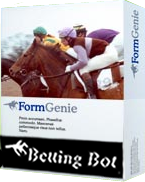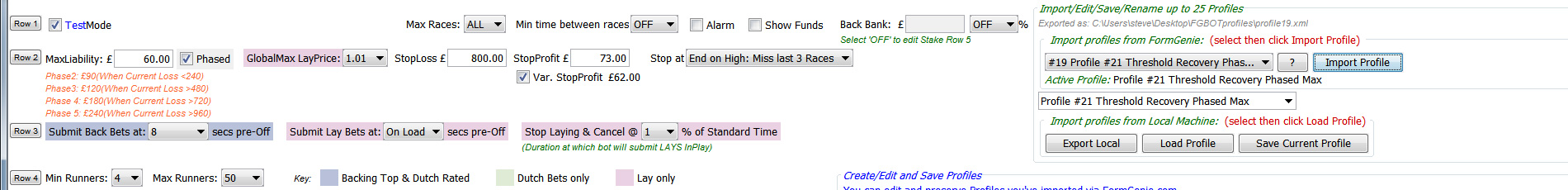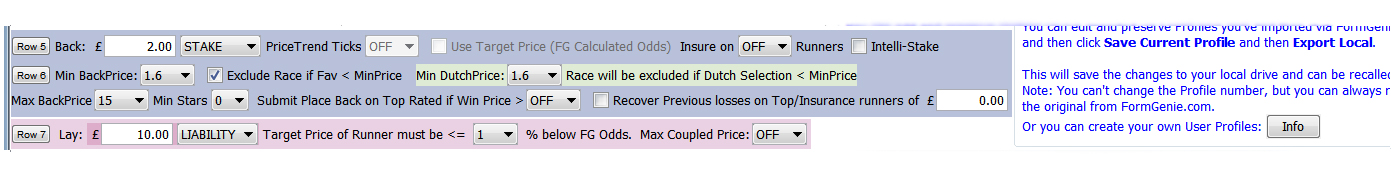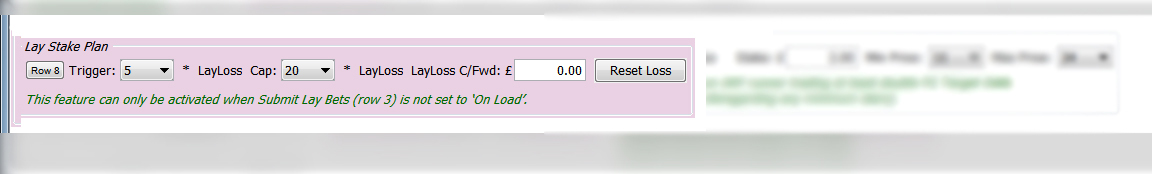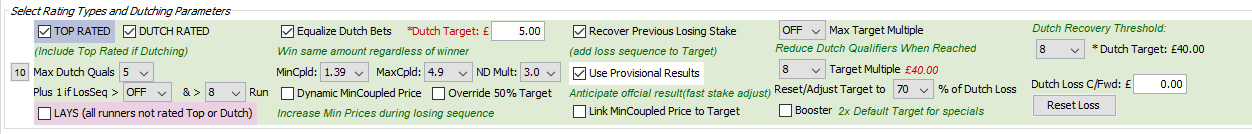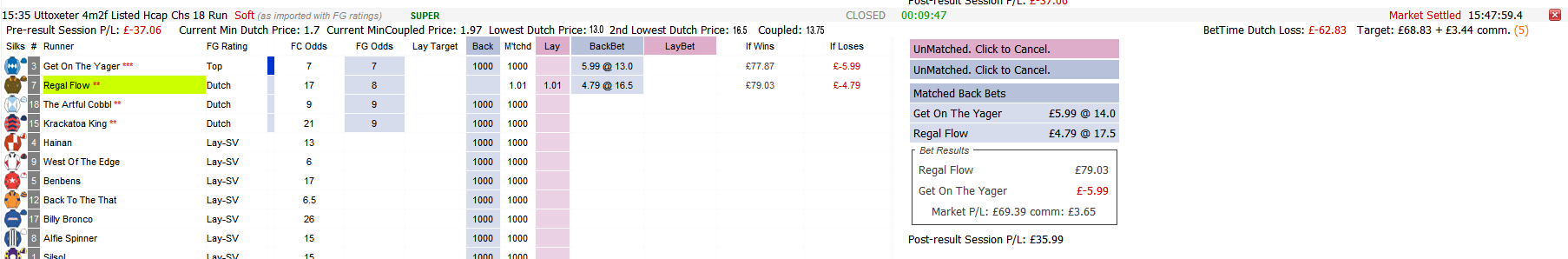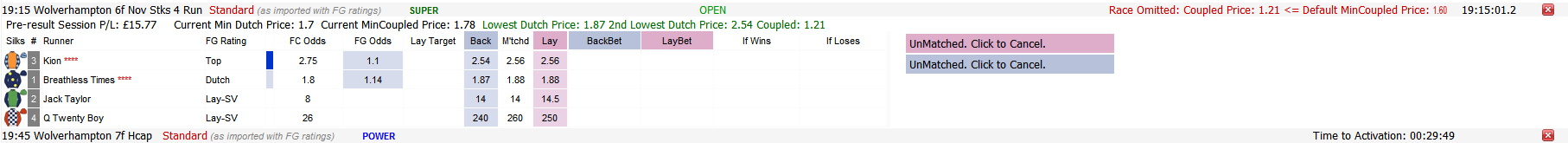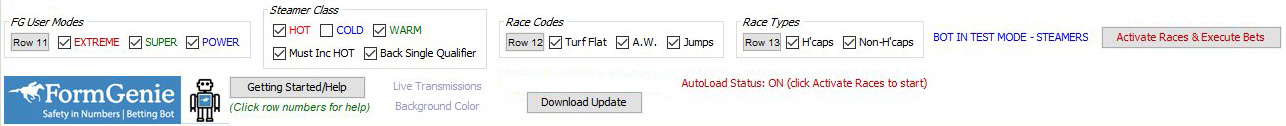Parameters
If the bot has successfully initialised and is ready for you to login it will be stated in green.
Choose your location from the Jurisdiction drop down. If your country is listed you must select it. For all other territories select 'UK/International'.
You enter you BetFair Username and Password here (never disclose if you need to discuss a login issue)
Choose Regular Selections or Steamer Selections and the bot will use your selected ratings file
Add Irish Races: You can include Irish races to the schedule of races the Bot will play in. However, be aware that because Ireland operates under their own race planning rules there will be instances where the off-time is exactly the same as UK racing. This means that on occasion (especially Saturdays) you may well have two races in play at the same time and the Bot cannot apportion any recovery stakes on just one of the races. This means it will attempt to recover on both races by simultaneously placing the required corresponding stakes.
1 The home page uses the Regular selections file and as such the results will NOT match those of the Steamers file.
2 Steamer ratings are only available from 11.00 GMT (12.00pm in summer time) day of racing. So if selected you can click 'Activate' but the Bot will wait until this time before loading the days ratings.
3 Whilst over the long term the strike rate of the adjusted Steamer ratings is better than Regular you may encounter scenarios where you wished you'd used the regular ratings. Drifting horses can still win, but over the long term it will pay to focus on the market signals.
4 The Steamer Selections are better served using profiles that limits to two Dutch qualifiers or Top rated only. This is because if the bot is backing all qualifiers it doesn't matter which ones are promoted/demoted as they will be backed in each case regardless.
5 Do not click Activate Races before 11.30PM if wanting to use Steamers without using Auto Load. The bot will not find the Steamers file as it is not available until tomorrow and as such the Bot will simply use Regular Ratings and/or only partially load the race card.
AutoLoad is short for the 'automatic loading' of the next available set of ratings. If checked you can leave the Bot to load the next available selections each day without having to restart the bot each day. This can be useful if you're away or using the Steamers option. However, note your PC/ Laptop/MAC must be left to facilitate automatic loading.
Be aware of:
1 Auto Loading of Regular Selections will occur at 9.00GMT each morning or at 12.00 GMT (1.00pm in summer) if 'Steamers' is selected. This means the bot will load the previously used profile and carry forward any losses, activate and execute bets with no input from you required. Although the profile will be loaded at this time, the bets will still only be struck in accordance with Submit Back Bets at X setting (row 3 on the defaults tab).
2 Make sure your PC/Laptop is not set to hibernate or Power-Save otherwise the Bot cannot auto load.
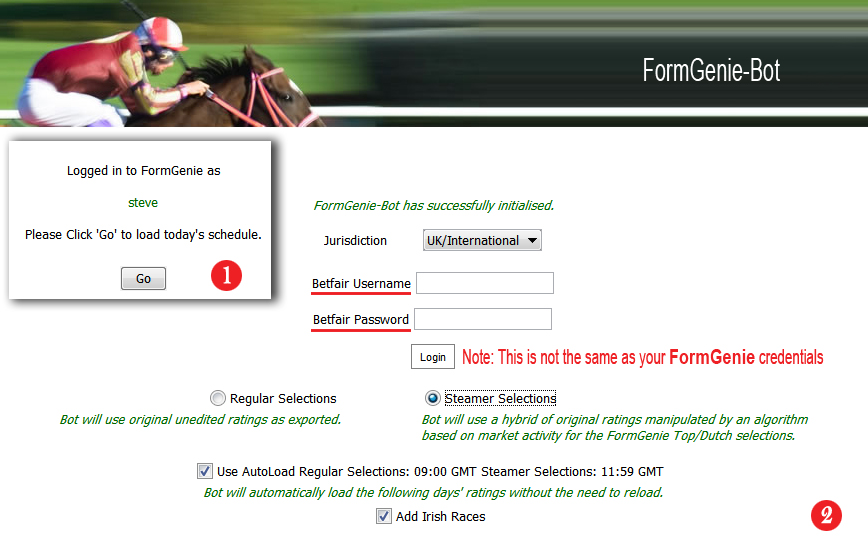
See the row number below for details of the corresponding parameters.
Note: Any chnages to parameters will not be invoked once a session has started. You will need to close down and restart for changes to take effect.
Test Mode
When TestMode is checked FormGenie-Bot will operate and pretend to submit bets without actually placing bets. This is so you can test your settings and systems without risk. Highly recommended until you are sure of your strategy. Be patient before going live as you have the Bot for at least a year. Note: Betfair may not like prolonged testing without live transactions as they may regard you as data collecting. Simply make sure you place a small bet on the exchange (doesn't have to be via the bot) every few days.
To Go LIVE, simply uncheck Test Mode prior to clicking Activate Races. NOTE: When switching from LIVE to TEST and vice versa you should save, close and restart.
Max Races
You can set FormGenie-Bot to load any number of races from 1 to all UK and Irish races (limited by your selected FormGenie User Mode in row 11).
Min time between races
You can set FormGenie-Bot to only load races up to 15 minutes apart omitting those that are too close together. It can be desirable to state a minimum time between races by at least 10 minutes if using a Recovery Plan (where the bot adjusts stakes according to the success/failure of the previous market). For example on a busy Saturday the races can be just 5 minutes apart and often races will overlap when ideally the bot needs to know the result before adjusting the next stake.
Note: Whilst FormGenie-Bot can be left unattended to run all day and place bets in accordance with your settings, it's important to note that the bot will not be able to continue if any of the following circumstances arise:
Internet Connection Drops: This is usually indicated by a red error message 'unable to reach market for 600 seconds'. This is important because if you are running in recovery mode the bot will not be able to get results, adjust stakes and place bets. This will leave you in limbo until internet connection is restored and the bot restarted.
Betfair servers unavailable: As above
The two scenarios above are very rare, but distinctly possible. So if you are wishing to leave the bot unattended you may be better to consider "Safety First" and switch off Use Provisional Results (row 10) and space races Min Time Between Races to 10. The will ensure that if the said scenario arises the Bot wont incorrectly assume a LOSS and attempt to recover an unnecessary high Target until you are in a physical position to reset / restart the bot.
Alarm
FormGenie-Bot will sound an audible beep when a bet has been submitted.
Show Funds
You current BetFair balance will be displayed. This may be different to the Bank value.
Back Bank & Percentage
Note: This parameter is not indicative of a required bank per profile. It is only used for when you want the bot to use a percentage of a user-defined bank value. We have suggested banks in the FAQs, and it should be noted that banks cannot and should not be infinite, but are damage-limitation mechanisms and accordingly you should expect a bank to be blown on occasion. The hundreds of profitable days outweighs these instances.
You can set FormGenie-Bot to use a percentage of your entered Bank value for each stake (not when in recovery mode). For example you can set this to 1% and the bot will adjust your stake to 1% of your bank. This way FormGenie-Bot will automatically increase your stakes when on a good run and decrease them when on a losing run. In theory you can never bust the bank. The figure you enter here is the actual betting bank you're prepared to set aside for use with the bot and may be different from your actual Betfair balance (it is not connected so any change in your BF balance will not affect this setting).
Note: You cannot use Equalize Dutch Bets with bank percentage as varying stakes (i.e. not a fixed bank percentage would be required.
Note: Back Bank must be set to OFF if you are intending on manually setting your stake in Row 5 - otherwise the manual option will be greyed out as the bot will prioritise the Bank setting if not set to OFF.
Create/Save/Recall Profiles
It can be useful to try a few settings and then save them whilst you create others. To do this simply adjust your parameters and type the name of the profile in the box and hit 'Save Current Profile'. You can save and recall up to 10 profiles. To check that your settings or any slight edits have been saved keep watching the defaults screen whilst switching between two profiles. The most recently used profile will load when you next start the bot.
Tip: Name and save a new profile prior to adjusting and saving the settings.
FormGenie-Bot will not allow you to run more than one Profile simultaneously, but will allow you to run more than one Tab operating the same Profile (so, for example, you might have one of the Tabs with a £10 stake and another with £20. If you try to open more than one Profile in the same Session, you'll get an error message.
Tip: To run multiple profiles simultaneously you can load a separate instance/s of FormGenie-Bot.
Export/Import Profiles
This feature is useful if you want to import saved profiles to another machine. The first time you log into FormGenie-Bot a new empty FGBOTprofiles folder is created on your desktop. To export a profile click Save Profile then Export. This saves the current loaded profile to the folder. Note that this only saves the parameter settings and not any friendly name you have given it 'My Fav Settings Profile' for example. Instead the saved name corresponds to the order in the drop down list (Profile #1, #2, 3# etc). This means that to import Profile # 5 (number 5 in the drop down list), you also have to have Profile #5 already loaded in order that it can be overwritten successfully. Once imported and saved you can then give it a friendly name.
MaxLiability per bet
This is the maximum stake the bot will make. This means that should the stake required to successfully equalize the Dutch bets exceed this value, the recovery target will be reduced in accordance with Max Liability Stake. It is also the maximum liability per Lay submission.
Note: This is per horse per race. So if this was £10 the bot will allow £10 on each of 3 horses when Dutching.
It should be noted that when setting a Maximum Liability per bet, the Bot will deploy a safety valve by virtue of maximum Stakes Reduction. This means it will only place the bet/s if the required stake does not have to be reduced by more than 60% in order to respect the Maximum Liability set, to return a profit. This prevents very high stakes for very little proportionate return when the combined odds of selections are very short and the current target is relatively high. The race will be omitted if this floor cannot be satisfied and a red Status Message returned informing you.
Note: Betfair allow stakes below £2 only if the potential wining return is at least £10 on the specific horse. So for example the Bot will place £1 on a horse if it is priced at >10. If the price is less, then the stake is adjusted above £1.00 to return a min of £10.
Phased MaxLiability per bet
When Phased is checked (Dutch recovery mode only) the Bot will increase the Maximum stake (MaxLiability) per horse in accordance with how the accrued Dutch losses escalate relative to this figure. This parameter will potentially change the MaxLiability figure you enter by a maximum factor of 4. So when choosing what figure enter here, be aware that you’re actually prepared to stake 4 times this amount in a rare worse-case scenario.
There are 5 phases. The value you set here is the initial or core phase and the Bot will operate comfortably 90% of the time in this phase 1. However, should the Dutch Target (loss recovery amount) exceed the original Maximum stake by a multiple of 4 then Phase 2 will be invoked.
Like this:
f the Dutch Target exceeds the original MaxLiability by a multiple of 4 then Phase 2 will be invoked.
If the Dutch Target exceeds the original MaxLiability by a multiple of 8 then Phase 3 will be invoked.
If the Dutch Target exceeds the original MaxLiability by a multiple of 12 then Phase 4 will be invoked.
If the Dutch Target exceeds the original MaxLiability by a multiple of 16 then Phase 5 will be invoked.
Whilst this phased MaxLiability seems counter-intuitive, as after all a Max stake should be just that, we’ve found that when a Dutch loss is such that a Max Stake is deployed and loses, the Bot would need to wait for a race that presents itself with a larger combined odds of selection in order to recover (as the original MaxLiability stake may not be enough). Deploying a phased MaxLiability enabled the Bot to play again when the combined odds are smaller (thus increased chance of winning). This way the Bot can navigate its way through longer losing runs allowing the bot to operate at lower staking levels more of the time.
Global Lay Max Price
The bot will not submit a Lay if the current price of the horse is greater than this setting.
StopLoss
The Bot will stop submitting all bet types once this session loss figure has been reached.
Important notes
1. The Session is not the Day Profit/Loss figure. It refers to when the Bot was last closed down and restarted (that is a session). This has implications if using auto-load because if you are running at a 200 profit on you current session (since Bot was restarted a few days ago) and your stop loss is set to 300, then the Stop Loss will include the current positive value of 200 and will not stop until this is depleted along with the setting of a minus 300.
2. The Bot can still place legitimately bets if your current loss is 299 (1 below the setting). This means there is a potential for your loss to exceed this by the amount of the next stakes.
StopProfit
The Bot will stop submitting all bet types once this session profit figure has been reached. Note deploying the 'End on a high' setting will override the StopProfit value (meaning the bot may stop before the desired profit is reached).
Var. StopProfit
You can have the Bot intelligently decide a Stop Profit figure each day to maximize returns. Instead of the user deciding a fixed Stop Profit figure the bot will utilize a look-ahead algorithm and make a computation of an elastic Stop Profit target and adjusts this figure based on what the bot deems to be a reasonable return on the day without exposing the user to every race of the day. This parameter will override any Stop Profit figure entered. This figure is related to the Target per race the user has set and the number of races available at the start of racing. This figure will be recalculated everyday by the bot when a profile is loaded (works with AutoLoad too). This VSP value will not be correct if starting the bot midway through racing.
The reason to use this feature is that using a static / fixed stop at profit value can be frustrating when this figure is reached early in the day. Leaving a lot of bread on the table as more winners come in after the bot has stopped can be disappointing and increases the temptation to restart the bot. For example the bot will now have a higher Stop Profit figure on a busy Saturday than on a quiet Monday. Using the Variable Stop Profit means for the same bank we win a lot more money over time.
Notes:
1. The Variable Stop Profit can only be invoked when using a Dutch Recovery profile and assumes that all Race Codes and Race Types are selected (row 11) AND the bot is started before racing starts. This VSP value will not be correct if starting the bot midway through racing.
2. VSP WILL DISABLE PROVISIONAL RESULTS: If Variable Stop Profit and Use Provisional Results are deployed and the next race could meet the session's desired profit with a win, the Bot will temporarily disable this feature until the official race result is known. The Bot will however, play the next race for your default target value (less any recovery amount). This is a cautionary approach to avoid playing extra races or unnecessarily high recovery stakes. The next day's auto-load (if deployed) will revert to Use Provisional Results.
3. The VSP FIGURE WILL DECREASE IF PROVISIONAL RESULTS NOT DEPLOYED:
If Variable Stop Profit is deployed and Use Provisional Results is unchecked the bot will reduce this figure by 20% (so a lower estimated profit is anticapated by the bot). This is because fewer races are likely to be played as the bot waits for official results (stewards enquiries/overlapping delayed races etc).
Stop Bot at x
You can ask FormGenie-Bot to end on a high by Stopping at a Winner. However, you can do more than that by asking the bot to work through all your selected races and stop at a winner only if there are 3 or less races left on the schedule. This is useful because in a typical sequence FormGenie will hit a winner within 3 or 4 races so you may want to "end on a high" and let the remaining races complete without backing in them. At worst you'll miss 3 winners, but on a positive note you'll be closing the day in profit and will not have the dilemma of carrying forward any losses tomorrow.
Submit Bet Backs @
This is the point at which the Bot will submit Back bets. You can tell the bot to submit Backs On Load which means immediately 'Activate Races and Execute Bets' (bottom right of the defaults tab) is clicked. Or you can specify a number of seconds from 2 to 600.
Submit Lay Bets @
This is the point at which the Bot will submit Lay bets. You can tell the bot to submit Lays On load which means immediately 'Activate Races and Execute Bets' (bottom right of the defaults tab) is clicked. Or you can specify a number of seconds from 2 to 600.
Stop Laying and Cancel @
If you intend to Lay horses you will also need to set the Stop Laying and Cancel parameter to xx percent of Standard Time (from 1 to 80 percent). For example, if you set this to 30 percent and the Standard Time for this race to complete is 100 seconds, then your unmatched Lays will be cancelled after 30 seconds of InPlay. This feature is useful in catching horses that are trading too big to lay at the off (based on your Max Lay price setting), but then get over-bet early in-running and become poor value.
Min Runners and Max Runners
You may not want to play in races with fewer than 4 runners (false pace = shock results) or maybe you don't fancy playing in races where there are more than 10 runners. You can tell FormGenie-Bot your preference.
See the row number below for details of the corresponding parameters
Back £
You need to decide whether to stake a fixed amount per back bet or if you prefer to win a fixed 'target' amount (vary stake according to odds). If it's the former then enter your stake and select 'stake' as the option. Otherwise enter your target amount and select 'Target'. When using the Target option, getting the best odds is not so important.
Price Trend Ticks
This is for use for Back bets only
You can maximise your chance of obtaining the best trading price by using the market awareness feature Price Trend Ticks. Although no guarantee of obtaining the best price you can at least tell the bot to step in when a trend is forming. Price Trend Ticks works by maintaining a record of the live matched prices on the previous x (say 10) market updates (updates are every second), and only submits a bet for that runner if the current price is lower than any of those 10 recorded prices. That way FormGenie-Bot is responding to a real trend in the market, rather than a temporary blip. Although this means that although you will never get the 'biggest' price the horse ever was, you are far more likely to a) beat the BFSP (especially if you've set Submit Back Bets (row 3) to around 90 seconds and b) get close to the biggest price possible. You are essentially backing the horse before the price drops too much having stopped drifting (over the set period of market updates). You of course also run the risk of missing the Back altogether if it continues to drift. This is acceptable to some as they would rather not back a drifter.
To clarify (as this can be a complex concept) so here is a sample question about the feature:
Q. Am I correct in this scenario having set Price Trend Ticks to 10. All 10 ticks recorded are lower than the previous tick. So as such the bot will submit on the 11th tick provided it's lower than tick 10? (Which itself is lower than the previous 9 ticks). This would mean we missed the best price available by 11 ticks?
A. No, the way it works is that the last tick must be lower than any of the previous X (say 6) ticks, but the previous ticks can be any order, so: No bets are submitted until there have been >= 6 market updates (about 6 secs). Then if the series of Ticks was for example: 5.0, 4.8, 5.0, 4.8, 5.0 and the 6th Tick was < 4.8 then BET, else don't Bet. This would of course mean that a horse that continues to drift will not get backed (note drifters can still win - though there is a strong correlation between market support and finishing position).
Use Target Price
Use Target Price tells FormGenie-Bot to only place your Back bets based on FormGenie's own calculated odds. When this box is checked FormGenie-Bot will only submit your back bets at the Target Price (Odds as calculated by FormGenie and as listed in the View Selections screen of the web version). If unchecked FormGenie-Bot will simply ignore the Target Odds and submit your bets in accordance with Min BackPrice (Row 5) and Submit Back Bets (Row 3) settings.
Insure on # Runners
Insure on # Runners tells FormGenie-Bot to insure your Back stakes. When this box is checked FormGenie-Bot will submit your back and calculate the required stakes to make a profit (based on Target or Stake) if the Top Rated wins and at least break even if any of the Dutch runners win (as long as they meet other criteria such as price and #qualifiers).
Intelli-Stake
Intelli-Stake tells FormGenie-Bot to use intelligence to adjust the back stake (and consequently any insurance stakes) in accordance with how the live market perceives our chance. It will decrease stakes if there are notable live dangers outside of the Top and selected Insurance backs. Conversely the bot will increase the stakes (by a maximum of 120%) if the strength of the Top Rated and Insurance runners merit this. If the Top rated has just a good chance of winning, the stake will be unchanged. This is a complex algorithm that uses FormGenie ratings and market forces to arrive at intelligent staking. As it's a closely guarded technique we cannot reveal the precise detail of this calculation. The upside is that over time you will be backing heavier on those with best chance and lighter on those with significant dangers lurking. On the other hand, you may be disappointed when a 12/1 shot wins and your stake has been reduced. Please test this for a few days before going live.
Note 1: Max Liability (row 2) must be at least double your Stake value (row 5).
Note 2: To make the most of Intelli-Staking it is best to set your Submit Back Bets (row 3) under 60 seconds and grater than 10 seconds.
To see how these works try loading all races in Test mode and Submit backs OnLoad. You will see which stakes are adjusted and by how much.
When using Insurance Mode (Insure on X) it is possible have the Stake (before any intelli-stake adjustments) as a percentage of the Bank. In other words you can stipulate the Stake to be 5% of the bank.
You can also use Insurance and Intelli-Staking in recovery mode (see row 6).
Min/Back Price
The bot will not submit any Back bets if the price is below your minimum setting or above your maximum setting. This means you can set your preferred operating range of prices - say from slightly odds on to 5/1.
Note: Betfair allow stakes below £2 only if the potential wining return is at least £10 on the specific horse. So for example the Bot will place £1 on a horse if it is priced at >10. If the price is less, then the stake is adjusted above £1.00 to return a min of £10.
Exclude Race if Fav < Min Price
It can be preferable to avoid races where there is a very strong fancy, but it's not the FormGenie selection. For example the Favourite may be trading at 1/3 but you don't want to waste bullets trying to beat it. So you'd set this fig to 1.33. Then if any horse that is trading below this figure and it's not a FormGenie selection the race will be avoided.
Min Price
You can tell the bot to avoid the horse (not the race) for Dutching purposes if the Min odd are not available. For example although our 365 day profit/loss reports include Dutch selections at ALL prices, it can make sense to miss out those below evens. You can exclude the race altogether by checking the Exclude Race if Dutch Selection less than MinPrice box.
Min Stars
There is more to this feature than would appear obvious. Yes you can tell the bot to only include 3 star rated horses for example, but by setting it to Zero means the bot will substitute non-runners with the next ranked horse. This means if a Top rated or Dutch selection is a non runner the bot will replace it by promoting the next FormGenie ranked horse so you always have the correct amount of horses running for you. The substituted horses are highlighted in orange with an arrow on the race tab. Rest assured there is a strong correlation between the FormGenie ratings rank and winners - so promoting them is perfectly logical, but it does meant that the Bot will include ALL 1 star/0 star rated horses. Note: our 365 day Dutching P&L reports include all Dutching races even where we have non runners, so sometimes a reported race will only have 1 horse running (which of course makes it a non qualifier for Dutching). This substitute feature means the Dutch strike rate will be even better using the bot
Submit Place Back if Win > OFF
This allows you to make each way bets by setting Submit Place Back if Win Price > OFF. This can either be off or set to a value where you want to submit a Place Back. So to place an each way bet if the horse is 5/1 or more, you would set this figure to 6 Note: place-only bets are not available with FormGenie-Bot.
Note: If no Place Price is available at BetTime (market immature for instance), FormGenie-Bot will calculate a 'fair price' and submit Place Bets calculated as:
If 2 Places: if Submit Place Back if Win Price * 0.25 e.g WinPrice = 13.0: Place Price = ((13.0 - 1) * 0.25) + 1 = 4.0
If 3 Places: If Handicap: Submit Place Back if Win Price * 0.25 If Non-Handicap: Submit Place Back if Win Price * 0.2,
If 4 Places: Submit Place Back if Win Price * 0.25
Note that when compared to traditional bookmakers, the place portion can be significantly lower than that at industry best odds guaranteed. As such, it's good practice to ensure you are getting value long term on the place element by setting the value higher than 6 and be prepared to miss out on poor value places.
Recover Previous Losses on Top/Insurance runners
If checked the Bot adjust the next stakes/target and attempt to recover previous losses.
Insurance recovery math:
When it's recovering, if there's currently a Loss, the bot adds that loss to the Stake (or the Target) and stakes to achieve that sum, i.e.
Loss = £16
Stake = £10
Price = 3.0
Stake = £13 (to make £26)
The Losses are cumulative until they are eliminated.
e.g:
Stake = £10;
loss on this Race = £10
next Target = £10 + £10 = £20
loss on this Race £17
next Target = £10 + £10 + £17 = £37
profit on this Race = £38
next Target £10
Lay £
Quite simply, FormGenie ratings will have the winner rated as Top or Dutch in over 50% of races (this is a most solid stat covering 100,000 UK races). As such, we have engineered FormGenie-Bot so that it is not possible (nor advisable) to Lay these rating types. Although it could be argued that some of these selections will come to represent poor value and therefore 'good lay opportunities', we believe it is counter-intuitive to back against these rating types in the long term. You can Lay any runner that is not rated Top or Dutch by setting parameters in row 7 and activating Lays in row 10.
You can choose whether to Lay based on 'liability' or 'stake' and be sure to set you Max Liability Per Bet (row 2) accordingly.
Price of runner must be below TargetPrice for Lay Bet
You can tell the bot to respect the true odds/chance calculated by FormGenie as opposed to the actual market price by setting the 'Target Price of runner must be =< Percentage' parameter. If you set to 20% (as in the above image), the bot will only submit a Lay if the price of the runner is less than 20% of the FormGenie calculated (target) odds. So the objective is that you are only laying overbet/poor value horses. Note: In the event of any non-runners FormGenie Target Odds are automatically reduced in accordance with BetFair. An asterix denotes each revision (multiple non runners) to these odds.
Max Coupled Price
The Max Coupled Price when Laying is important because even though FormGenie ratings are very accurate there can be environmental factors that cause horses to drift - such as, Going Changes, Stable Info, Draw Bias change, a key horse withdrawn, stalls moved, fences/hurdles omitted or support for several alternative horses. The market reacts to things that the FormGenie computer code can't know at the time of exporting the ratings, so this is a way of dodging races where we have underestimated the chances of other horses (that are not ranked top or Dutch). Setting Max Coupled Price fairly low (4 to 7) means that when calculating the coupled odds of our selections, the market agrees that our Top/Dutch ranked horses hold a stronger chance of winning the race. Therefore this race represents a good opportunity to lay and will be included. It's important to realize that this computation relates to the two shortest prices of the Top/Dutch rated and not the Lay selections selections.
Trigger
This is a LAY recovery plan that aims to recover your current Session Loss + your original LAY stake by relying on a successful lay. The winning return of which will equal your current loss amount plus the value set in your LAY stake setting (row 7). You must have LAYS activated (row 10) and Lay Stake Plan Trigger set to anything other than OFF for this to function.
Care must be taken with this as liabilities can get high and a significant bank is required. Unlike other recovery plans, the good thing is you are backing at 'odds on' in your favour. In other words the selected Lays are more likely to lose the race than win it.
Have the bot in TEST mode (as opposed to live and transactional) whist you learn about this. Tip: You can run another instance of the bot whilst testing as the Session Profit/Loss will be ring-fenced to each instance. All other instances running will not be affected by new instances, but remember saving defaults will over-write any changes.
Step 1
Set your LAY parameters in (row 7) AND (row 2), along with related parameters to suit (anything in a pink coloured cell is connected to Lays). Note: Because the recovery stake can get quite large, this plan works well when LAY mode is set to 'Liability' and not 'Stake' (row 7) as your stakes will be smaller.
Step 2
Make sure LAYS in (row 10) is set to on. Otherwise the plan won't initialize
Step 3
Set the Trigger. This figure is the multiple of your LAY Stake (row 7) that your current Session Loss figure needs to exceed before the plan kicks in (or triggers). For example: if your Back stake is 10 and the Trigger is set to 5 the bot will invoke a recovery attempt should your current loss exceed 50 (5 x 10).
Step 4
Set the LayLoss Cap. This figure is the maximum multiple of your LAY Stake (row 7) you are now prepared to stake on a Lay. The actual figure will be dependent on the odds /liability of the first lay available after the Trigger has been reached, but will be 'capped' at this multiple. So if your stake is 10, trigger is 5 and your cap is 20, the Lay Stake Plan will kick in and submit the next lay/s. The last of which will be a maximum 200. Should this final Lay bet in the sequence not go your way, the next Lay stake will revert to the original value of 10. Note your other lay settings will also be respected.
Summary
The above means that I am 'happy' to lose 5 times my stake on any given day. However, should the loss exceed this amount, I am prepared to chase this loss at up to another 15 times my stake before calling it a day (incurring a max loss of 20 times stake) and reverting back to step 1, which is the regular stake. It's impossible to know how many Lays/Markets will be matched before my session-cap of 20 x stake is breached due to not knowing at the odds to be laid per bet/market, but since this plan is based on the Session p/l it's almost irrelevant. Obviously the lower my odds are the more LAY chances I will get within my tolerance.
Super Value
SuperValue is an innovative feature used to back live outsiders (any horse trading well above their FormGenie Odds). If you are as yet unaware, you may be surprised to discover that many horses lower down the rankings outperform 'live market' expectations achieving a finishing figure more in line with 'FormGenie's market' expectations. Often, the FormGenie Odds compiling algorithm has these types in a higher betting position than the market dictates and consequently trade well above their 'real' price. This affords FormGenie-Bot users an opportunity to capitalise. Naturally they don't win often, but backed to minimum stakes these successful 'outsiders' can be a positive contribution over the long term. It can be sensible insurance to include these qualifiers in most strategies, but take care to balance the min/max settings for this parameter with your other settings.
Whilst a variable parameter, it also has an element that is hard-coded to only be initialized when the live odds => FormGenie Odds x 2 (in other words the horse must be trading at least double the FormGenie calculated odds before this feature is executed). An example of the merit of this feature has just occurred whilst writing this piece. In the 1.35 Lingfield the Formgenie-Bot backed the Top-Rated STEAL THE SCENE. The horse finished 2nd in a photo and was beaten by FLECKERL. With Use SuperValue checked FormGenie-Bot also backed the winner at 27 (to £2). The Forecast Odds was 15, the SP was 21 and FormGenie Odds calculated the true chance to be 6.5. Thus 27 was more than double the FormGenie 'true' odds so a bet was submitted.
When Use SuperValue is ticked FormGenie-Bot will keep checking for qualifiers until the off and not just on load.
Step 1
Check the Use SuperValue box. Note: This filter does not affect the Top rated and it disregards any Min Stars setting.
Step 2
Set your stake (£2 can be sufficient in most cases)
Note: If you are using this feature as well as submitting regular Backs then it is important to realise that the success ratio of these types of bets dictates that it is most efficient where the Use SuperValue is =< 20 percent of your Back Stake (row 5). For example, using the min Betfair stake of £2.00 would mean your Back Stake (row 5) should be at least £10.
Step 3
Set a Min Price (example 16) and Max Price (example 34) Note: this parameter is independent of the MaxBack Price in row 6.
Top Rated
Tick this box to tell the bot to Back the FormGenie Top Rated selections.
Dutch Rated
Tick this box to tell the bot to Back the FormGenie Dutch selections. Note: The Top Rated check box will automatically select because when Dutching you should always include the Top rated selections.
Equalize Dutch Bets and Dutch Target
Tick this box to Equalize Dutch bets to win a fixed target amount regardless of which selection wins. Enter the Dutch Target amount here and FormGenie-Bot will adjust your stakes accordingly. Note: When the Dutch Target is low, Betfair's minimum stake rule of £2 can mean the Bot's equalizing arithmetic appears to be inaccurate when the odds are high. This is not a fault and will not be a problem in latter events in a losing sequence when using the recovery option. Betfair allow stakes below £2 only if the potential wining return is at least £10 on the specific horse. So for example the Bot will place £1 on a horse if it is priced at >10. If the price is less then the stake is adjusted above £1.00 to return a min of £10. This means you can include bigger-priced selections without the bot having to distort the math when true stakes of <£2 are required. This function can also work favourably when one of the inflated £2 selections wins.
Note: using this method means it's not so important to obtain the best odds. You just have to condition yourself to be satisfied that when the biggest priced selection wins you only win the same amount as if the shortest priced selection had won. You get used to it and this method is preferred by many.
Recover Previous Losing Stake
Tick the Recover box tells FormGenie-Bot to auto-increase stakes across all Dutch Mode selections to recover any previous losses to either achieve a set daily target, stop at a winner or continue through the card ensuring that every Dutch winner of the day counts as a profit.
This Equalize Dutch Recovery plan exploits the stunning 50% plus strike rate for our Dutch Mode selections. If you look at our home page results and see we've had 12 Dutch or Top rated winners, this feature will ensure a profit on the day of 12 x your target stake by recovering Dutch losses between each winning race.
Max Target Multiple
The Max Target Multiple allows you to taper the number of Dutch qualifiers in accordance with the size of your recovery. If Max Target Multiple is reached then the number of Dutch Qualifiers is reduced to 2 regardless of your Max Dutch Qualifiers setting. Furthermore, if the recovery target exceeds Max Target Multiple x 2 then the number of Dutch Qualifiers is reduced to 1. For example your Max Target Multiple is set to 10 x £10 Target. When your recovery loss reaches £100 the Bot will only submit bets on 2 selections (and not 3 or 4). If this/next race loses and your recovery target now exceeds Max Target Multiple x2 (£200) the bot will now only place a back on the Top Rated to recover. The benefit of this is that it keeps the stakes from growing too high (by reducing the number of qualifying selections), but allows you to operate the Dutch recovery mode during the average sweet spot of 4 or 5 races to achieve multiple winners. It means you can set you Dutch target higher than the Home Page's suggestion of £10 and win more frequently during the sweet spots requiring a smaller return v bank ratio. You can override this reduction in qualifiers by setting Plus 1 if LosSeq to off.
Note 1: This works best when using Steamer Selections as you can be sure that whilst you are attempting to recover large losses you will be backing those horses that have been well supported - even though you may have fewer selections.
Note 2: To use this feature ("Reduce Qualifiers") Plus 1 if LosSeq must be set to Off.
Target Multiple
You can now set the Bot to reduce the recovery target by values between 0% (reset to original target) and 80% based on a Multiple of the default target (Adjust Target to x). So if your Target per race is £10 and you set the Target Multiple to 30 the bot will reach a Dutch Loss/Recovery ceiling of £300 before attempting a proportional recovery of the set percentage below. So if this percentage was 75% the bot will attempt to recover £225 (300 x .75). This is a partial recovery in order to keep stakes lower. This is complicated so an example would be: Your current trading loss is £300 and the bot has been set to trigger a partial recovery of £225 when the loss reaches £300. The next race wins, so now you're £75 down (as the recovery was only partial). Now you are operating again within the bounds of your comfortable parameters as the bot will attempt to recover £75 on the next event. The bigger the percentage value here the more partial the recovery, but you will be placing smaller stakes. This reduces the risk of blowing your bank and keeps you in the game for longer.
A really useful feature of Target Multiple is being able to reset your current Dutch loss to zero and allowing the Bot to carry on, but only to recover your original original Dutch Target based on a multiple you choose and setting Adjust Target to Zero %. This crystallizes your current losses and starts the process again. This is preferable to choosing a fixed number of losers before resetting.
Current Dutch Loss Carried Forward
This is the current loss figure the bot will save when you close down and restart for tomorrow's session. So when you restart and reload this Dutch recovery profile, the C/f Loss will be the first target the Bot will attempt to recover. The clever bit is that after a winner the bot will revert to your original Dutch Target. This is inline with the notion we want to make every Dutch winner count - so it means recovering all losses on those that didn't win. You can always reset this manually to your original target using the Reset Loss button.
Max Dutch Qualifiers & Plus 1 LosSeq >
The Max Dutch Qualifier parameter is used to restrict the number of Dutch selections to the standard 4, 3, 2 or 1 regardless of field size. For example, you may only want to play 2 selections per race. Select 1 if you want the recovery plan to just back the Top rated horse only.
Selecting Plus 1 tells the Bot to add another Dutch selection based on losing sequence and #runners.
This is a brilliant way of snapping losing sequences early. Basically, you can set the Plus 1 function to include the next FG ranked horse based on the current losing sequence count and the number of runners in the next race. So in the graphic the bot is set to include an extra runner if the losing sequence is greater than 5 and the number of runners is greater than 7. The range you can choose is from a min losing sequence of > 1 and min runners of > 5. Note: You have to select the Max Dutch Qualifier to 5 in order to allow it to add a 5th option in large fields
A neat by-product of this parameter is that if you've selected Max Odds of say 25 the bot will exclude these, but still add the next FG ranked as long as it's trading below your Max Odds setting. So sometimes this has the effect of substituting a higher ranked, but un-fancied runner with a more fancied lower ranked runner.
Min/Max Coupled Price (MinCpld)
This is a really valuable tool and should not be underestimated. Essentially it's a way of cherry-picking the races where the Dutch Rated (which remember includes the Top Rated) have the best chance of winning according to the market a millisecond before the bot places or excludes our bets. It works by coupling the live odds of the two shortest FormGenie selections, dividing by 2 and deducting 1. The smaller this resulting number the better chance we have of winning according to the extremely significant live market. Remember that the smaller the odds the larger the stakes when in target Recovery Mode.
For example a value of 2.0 indicates a better chance of winning than a value of 9.5. So if you set the Min Coupled Price to 2.0 the bot will include the race if this figure is at least equalled and conversely will exclude the race if the Min Coupled Price of 9.5 is exceeded.
It's important because even though FormGenie ratings are very accurate there can be environmental factors that cause horses to drift - such as, Going Changes, Stable Info, Draw Bias change, a key horse withdrawn, stalls moved, fences/hurdles omitted or support for several alternative horses. The market reacts to things that the FormGenie computer code can't know at the time of exporting the ratings, so this is a way of dodging bullets (races where we have a weaker chance). This can help keep losing sequences lower - especially useful when embarking on recovery plans. Note this parameter is also available when selecting races to LAY in since similar logic applies.
Note: We've found that using this parameter can be preferable to excluding races based on max number of runners.
We recommended you experiment with this Min/Max Coupled Price parameter in Test mode to see which races get excluded. There is no right or wrong setting because it depends on the user attitude to risk/reward and ultimately size of bank.
The screenshot below of Min Coupled Price parameter in a real world scenario shows that although the Min Dutch Price for 'Breathless Times' of 1.87 is satisfactory, when including another short-priced horse in the Dutching bet the Min Coupled odds of 1.21 is less than the required value set as 1.6 and therefore the race is voided. Although the race was a winner, the stakes required would have been too high.
This screenshot below of Max Coupled Price (MaxCpld) parameter in a real world scenario shows that the Two Dutch qualifiers have odds of 13 and 16.5 (matched at bigger) and since the Max Coupled Odds of 13.75 is less than the Max value set as 14 and therefore the race is included. Although the race was a winner, the market deemed this to be an open race so you may want to lower the value to of Max Coupled Odds to exclude such races.
ND Multi (Nearest Danger Multiple)
Allows user to exclude races based on how short the nearest danger is trading. This feature will exclude the race if there is a runner that is not a selection, but is trading at dangerous odds in relation to the coupled odds of the qualifying selections. For example: If the Coupled Odds in active race is 4.9 and the Nearest Danger Multiple (ND Mult) is set to 3.0 it means that the shortest price of a horse NOT backed (i.e not a selection) must be trading at least 14.7 (which is 3.0 x 4.9) for the race to be included.Dynamic Coupled Min Price & Override 50% Target
So assuming you've read and understood how useful Min/Max Coupled Price can be you will now appreciate that at certain points in a losing sequence you would rather not be backing horses at very short prices (as the smaller the odds the larger the stakes when in Recovery Mode). Even though the horses with shorter odds have a better chance of winning, it's sensible to be able regulate high stakes v low odds. So by checking this Dynamic Min Price option you are telling the bot to increase your original Min Coupled Price setting by 5% after every losing event (up to a maximum of 6 times). So if your original setting is 2, the next losing events will have dynamically altered settings of 2.1, 2.2 x 2.3, 2.43, 2.55 and 2.68. The bot will revert to the original setting at a winner. The beauty of this feature is that the bot will include relatively short priced selections early is the sequence thus increasing your chance of winning early on, but reducing your exposure to high stakes further down the losing sequence. You will need to find your own sweet spot for this as it's subjective, but very very useful/important.
This is useful because it means you can start the Target Recovery sequence with quite low Min Coupled Price (so your first race played could contain an odds-on selection), but as a losing sequence grows the min requirement will protect you from large stakes that would otherwise be required.
Override 50% Target has TWO functions if checked.
Function 1 the bot will reduce the Dutch Loss Recovery target by 50% if the Min Coupled Price of the live market is below your dynamically changed minimum stipulated requirement during a losing sequence (bear in mind that after each loser the Min Coupled Price setting gets increased by 5% to avoid higher stakes in low odds events), but exceeds the default Min Coupled Price (pre-dynamically changed) . So instead of voiding the race completely the Bot will attempt to recover half - thus keeping stakes lower.
Function 2 applies only if you've allowed odds-on priced runners to be included (row 6). The Override 50% Target will reduce Dutch Loss Recovery target by 50% if odds available are < 2.0 and user has selected Min DutchPrice (row 6) below 2.0 and the current losing sequence > 1. So instead of voiding the race because the odds are too short the Bot will now attempt to recover half - thus keeping stakes lower. Note: the odds-on price available must still be greater than the Min DutchPrice odds set in the defaults (row 6).
Use Provisional Results
Suspend Until Market Settled: By leaving Use Provisional Results unchecked the Bot will pause until the latest market played has been settled. This can be useful to avoid duplicating recovery amounts and doubling liabilities unnecessarily. However, this means there is the potential to omit the next race or several races if there is a lengthy Steward's enquiry. This can be manually over-ridden by clicking Reset Target. For instance if watching racing and you know for sure the winning result wont be overturned thus allowing the bot to progress safely to the next race with any loss reset to the original Dutch Target. Our advice is that if you are not able to watch the races and are leaving the bot in a Set/Forget operation then uncheck "Use Provisional Results". This will ensure the bot will wait for the official result of overlapping races before resuming. This will also avoid instances where your set profit has been reached, but due to the market not being settled, the bot will carry on believing the target has not yet been reached.
There's is no right or wrong option, but just be aware of your options here. Some are happy to let the bot progress to the next race accepting the risk of duplicating recovery liabilities and some prefer a pause and are happy to omit the next race/s. Our advice is that if you are not able to watch the races and are leaving the bot in a Set/Forget operation then uncheck "Use Provisional Results". This will ensure the bot will wait for the official result of overlapping races before resuming. This will also avoid instances where your set profit has been reached, but due to the market not being settled, the bot will carry on believing the target has not yet been reached.
NOTE: Using Variable Stop Profit WILL DISABLE PROVISIONAL RESULTS: If Variable Stop Profit and Use Provisional Results are deployed and the next race could meet the session's desired profit with a win, the Bot will temporarily disable this feature until the official race result is known. The Bot will pause until the previous race has been "officially" settled. This is a cautionary approach to avoid playing extra races or unnecessarily high recovery stakes. The next day's auto-load (if deployed) will revert to Use Provisional Results.
Link MinCoupled Price to Target
This replaces the option to specify "3rd shortest odds must be >4" in version 3.0.2 and is now called "Link MinCoupled Price to Target". It works by linking the MinCoupled Odds the bot will accept to the size of the current target. So if the combined odds of the shortest priced horse's odds are relatively short when linked to the next recovery target, then the Bot will exclude the 3rd/4th selections and only place stakes on the 2 shortest priced selections. This keeps stakes lower. It's optional and whilst you may find an excluded selection wins on occasion, its' use is advisable. The calculation is: MinCoupled Odds must be =< Current Target X 0.5%, else only 2 qualifiers are backed. This figure has a ceiling of 4.0, so if the Min Coupled Odds >4.0 all Top/Dutch qualifiers will be included.
Booster
If ticked the Bot will temporarily increase the Default Target Stake by 100% and add it to any current Dutch Loss/Recovery Target for specific races where the live market indicates a very high chance of success. For example if the Coupled Price of the two shortest selections is 3.0 and the nearest danger to the selections has odds of at least 5 times bigger (so in this case 15.0) the Bot will Boost the Default Target for this race. It won't happen often, but it's a good way to boost your target where there is a marked and significant increase in chance as determined by the live market.
Booster will only be activated when the selections used for calculating Coupled Odds are included in the Max Dutch Quals (row 10). So if this is set to two qualifiers, then the two shortest priced selections would have to be ranked 1 and 2.
Booster will only be activated when the current Losing Sequence is less than 3.
Note: Stakes can ramp up using this option so only experienced users should use this feature. Try in test mode to see it working. On balance it will increases your ROI, but you will need a larger bank to cover a series of losses involving this option.
Dutch Recovery Threshold
Set this to a multiple of your Dutch Target before any recovery will be attempted. This means the bot will run in a standard non-recovery amount initially. So if your Dutch Target is £10 and you set this figure to 4 then the bot will only attempt to win your target default amount of £10 until your losses exceed £40. This will slow the rate of daily profit, but a smaller bank is required when losing runs occur.Lays
Check this box to allow the Bot to submit LAY bets on all other runners not rated Top or Dutch.
Quite simply, FormGenie ratings will have the winner rated as Top or Dutch in over 50% of races (this is a most solid stat covering 100,000 UK races). As such, we have engineered FormGenie-Bot so that it is not possible (nor advisable) to Lay these rating types. Although it could be argued that some of these selections will come to represent poor value and therefore 'good lay opportunities', we believe it is counter-intuitive to back against these rating types in the long term.
Reset Loss
This is a simple 'kill switch' to reset any current loss to Zero. It can be used for example, if you know the result of the last race was a winner (clearing any loss) before the official announcement or if you just want to reset the current loss to zero.
See the row number below for details of the corresponding parameters
FG User Modes
Simply check the box to include runners from the various FormGenie user modes.
Steamer Class
This is a guide to the strength / weakness of overnight market support based on our Steamers algorithm. Users can include exclude via HOT/WARM/COLD selections. In other words you can choose to exclude Cold horses from your selections and/or only include Hot horses. Note: Steamers must be selected at login to use this feature.
It should be noted that when using Dutch Recovery settings or Top Rated Only and electing to omit COLD horses the bot will omit races where there is now only 1 qualifying selection as a consequence. This is because Dutching means backing more than 1 horse in a race so if there is only 1 qualifying horse the bot wont play. However, you can override this by checking Back Single Qualifier. The Bot will then place a single win bet when there is only one qualifier and will ignore the MinCoupled Price.
Must Include Hot: If checked the bot will only place a Dutch bet if at least one qualifier is deemed to be HOT (steamers). This ensures at least 1 very strong contender will be running for us. Note there will be fewer qualifying races as a consequence.
COLD status: The Bot will promote the next ranked horse when a COLD horse has been excluded as long as it meets the Min/Max Odds to Back parameters. Note, a promotion only occurs if in Dutch recovery mode with more than 1 qualifier selected (i.e if selecting Top Rated only then the race will be omitted and no substitute made).
Race Codes
Simply check the box to include runners from the various racing disciplines. For example you may want to exclude Jumps at the start or end of the season.
Race Types
Simply check the box to include runners from the two main race categories. For example you may want to exclude handicap races.
Activate Races & Execute Bets
Once you are happy with your parameter settings and have saved the profile, you have to tell the bot to Activate (load) the qualifying races and execute all bets accordingly by clicking Activate Races & Execute Bets. You need to do this whether you are in Test or Transnational mode. Note Bot will prevent users launching multiple tabs to avoid unintended duplicating of bets.
Note: If activating races before the Steamer time is released then a countdown/clock will appear and the Activate Races button will flash.
Live trial
Access the live trial now
Live Trial
Buy Now
Now offering day passes
Buy Now
FormGenie Bot
Automated Betfair Betting
Buy Now